View SEE Result 2080 in eSewa
SEE result of Symbol Number XXXXXX
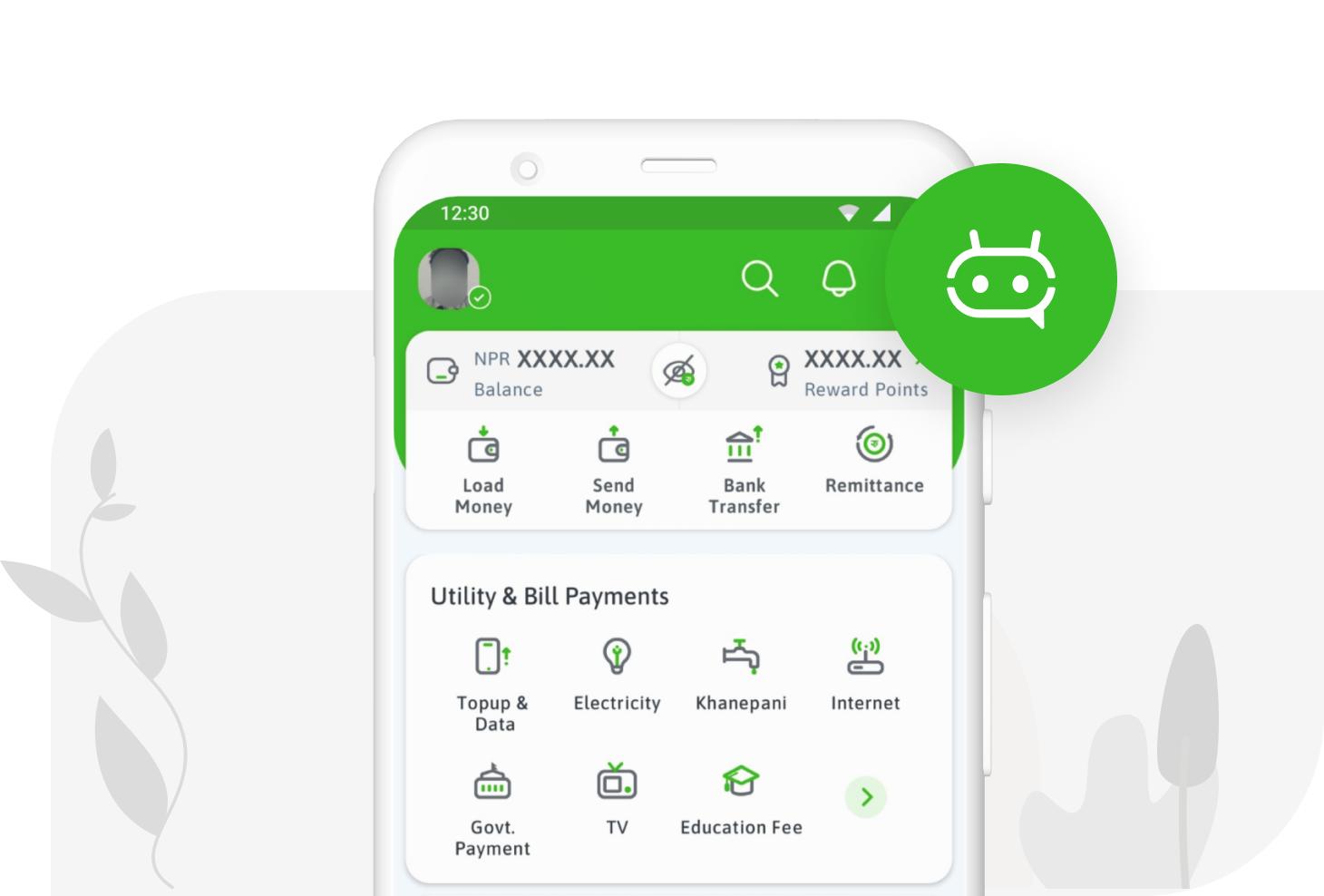
1
Open eSewa app, then tap on eVA AI Assistant icon at top right corner of toolbar to open a chat section.
2
Open eVA, and search your SEE result with your Symbol Number
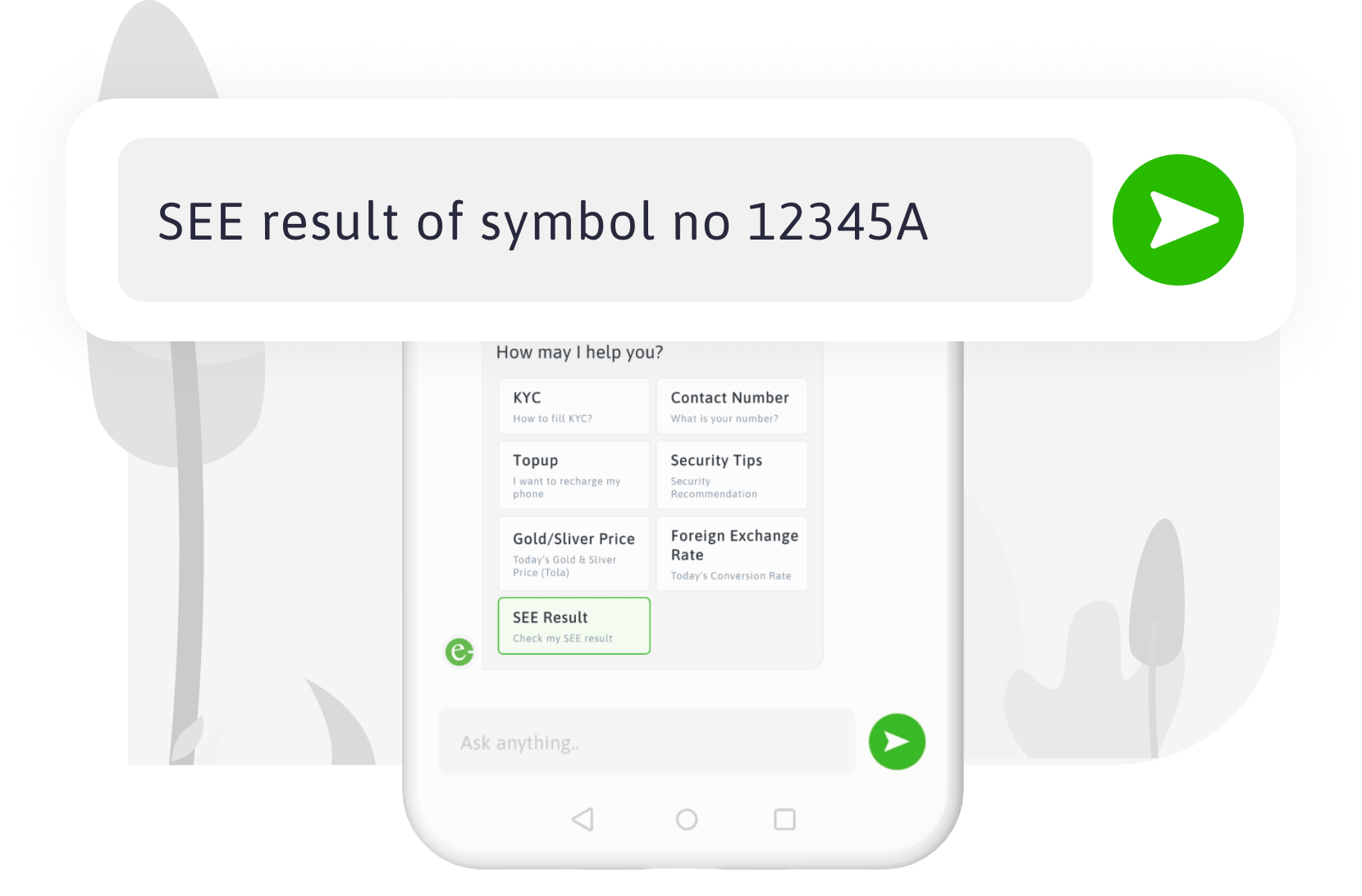

3
After entering valid details, you will find your result within a second.